SheetGO
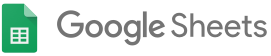
If you are using google sheets and want to:
1. link them to a variety of sources
2. connect a whole lot of them together
3. filter data
(basically makes them more powerful - still not as good as Excel in my opinion, but if you are using sheets you will really like this add on)
Mail Track
Have you ever wondered if a colleague or a parent read your email?
MailTrack.io lets you know when the messages you send have been read. It works with Gmail and Google Apps, and you can use it completely free for unlimited time.
ALERTS AND NOTIFICATIONS
Boomerang for Gmail
This is a really handy tool that lets you take control of when you send and receive email messages.
SheetGO
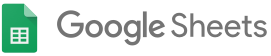
If you are using google sheets and want to:
1. link them to a variety of sources
2. connect a whole lot of them together
3. filter data
(basically makes them more powerful - still not as good as Excel in my opinion, but if you are using sheets you will really like this add on)
Mail Track
Have you ever wondered if a colleague or a parent read your email?
MailTrack.io lets you know when the messages you send have been read. It works with Gmail and Google Apps, and you can use it completely free for unlimited time.
EMAIL TRACKING
- You’ll be able to see which messages have been read, how long ago, how many times and which device they were opened on
- You’ll be able to access a dashboard showing you which messages haven’t been read yet
ALERTS AND NOTIFICATIONS
So you don’t have to keep checking the status of your messages all the time:
- You’ll receive email alerts telling you when your messages have been read. You can store read receipts
- You’ll have desktop notifications so you can stay up-to-date in real time
Google Sites
https://sites.google.com
Google Sites is a structured wiki- and Web page-creation tool offered by Google as part of the Google Apps for Work productivity suite. The goal of Google Sites is for anyone to be able to create a team-oriented site where multiple people can collaborate and share files.
Google Classroom
Once you have created a class in Google classroom, you simply share the unique class code with your students and they are enrolled and organised. It is a great way to run a paperless environment.
When you are handing out internals you could simply post the internal into your Google class and get the students to complete it online. You have the ability to archive all the students work for future use.
Sign into google classroom with your school email and login.
Note: how assignments work
Chrome RDP
Connect to any Windows Professional, Ultimate, Enterprise, or Server machine with Microsoft’s Remote Desktop Protocol using the Chrome browser on Windows, Mac, Linux or Chromebook. Both standard RDP and SSL encryption are supported. This is the first full standalone RDP client designed for the Chrome browser. No third-party accounts, subscription, or extra setup required. Simply enter the address of the remote machine and connect.
Chrome RDP currently supports standard RDP connections, Terminal Servers, and Gateway Redirection (by Server only, no client options are currently provided for configuring the Gateway).
1. Go to this website: https://chrome.google.com/webstore/category/apps?utm_source=chrome-ntp-icon
2. Type in Chrome RDP then click add to chrome
3. Enter the school details: home.pnbhs.school.nz then click connect
4. Leave the top box blank on the next page, in the second and third just fill in your school user name and password
Works great for setting relief etc....
Youtube
You will need to sign in to youtube with either your PNBHS account (single sign on does work if you go through Stratus) or your personal gmail account (it does not matter). Once you have done this you will be able to create playlists. You could make a playlist for each topic or year group you are teaching. Once the playlist is created you simply share the link to Stratus and student have access to it from anywhere, anytime.
Playlists are great because they are quick, easy and simple to use. When you are watching a video you are interested in you don't need to download it you simple click 'add to playlist' at the bottom of the video chose the playlist you want to add the video to and you are done.
Sound and Music on YouTube
Looking for music to use as background for video or presentations??????
YouTube Audio Library (youtube.com/audiolibrary/music) is a collection of tunes and sound effects. Search genre, mood, instrument, and duration. To download, just click on the arrow pointing down.



